
Your tracks might sound good, but do you ever feel they could be better? Audio effects are key to making music stand out. This article will show you how to use electronic music production effects to shape your sound.
Get ready for some top tips.
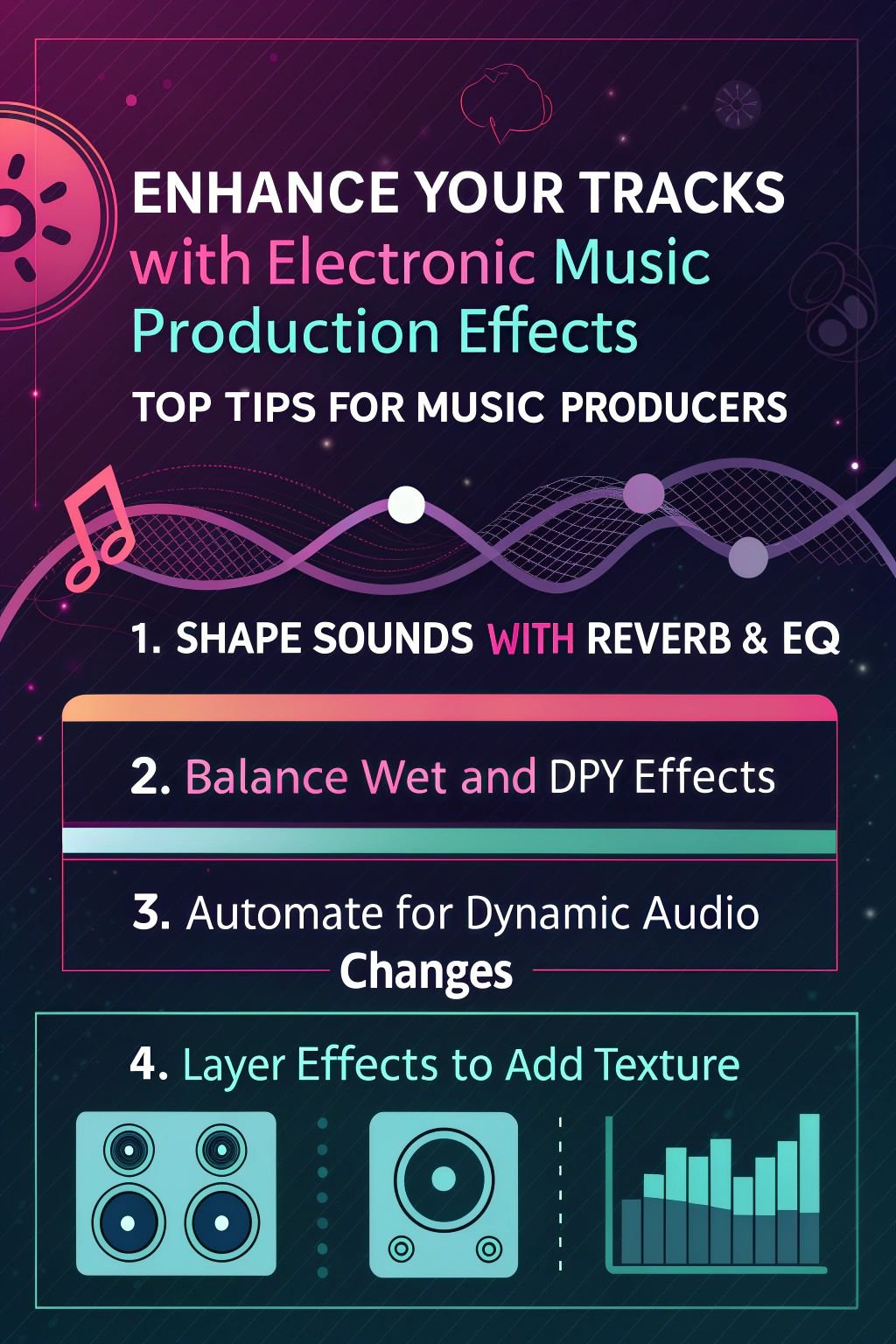
What are Audio Effects?

Audio effects are tools that change how a sound feels. They play with the audio signal to make it fit better in songs, add depth, or even create a unique vibe. Think of them as the spices in cooking – they can turn a plain dish into something amazing.
Effects like reverb and delay help place sounds in different spaces, from small rooms to vast halls. Equalisers shape the sound by boosting or cutting certain frequencies. Distortion adds grit and intensity, making guitars roar or vocals stand out.
Audio effects serve to not just alter but enhance the storytelling in music.
Music producers use these tools for several reasons: sound design, adding depth, fitting sounds into mixes smoothly, improving rhythm and groove, widening stereo fields. Each effect has its own role but together they open up endless possibilities in electronic music production.
Key Audio Effects in Music Production
Key Audio Effects in Music Production are essential for creating unique sounds. Reverb, delay, chorus, distortion, and equalisers (EQ) play vital roles in shaping your tracks. Each effect adds its own character to the sound, allowing music producers to craft complex and engaging compositions.
Reverb
Reverb makes sounds seem like they’re bouncing off walls and decaying in spaces such as rooms, chambers, halls, plates, or springs. It gives depth and widens how we hear music in stereo.
This effect can make mono sounds feel fuller and more alive. You control reverb with mix levels, time or decay length, pre-delay times, and damping settings.
Music producers use different kinds of reverb to shape their sound. Room reverb sounds like it’s inside a small space. Chamber reverb is bigger and richer. Hall reverb feels vast and open.
Plate simulates sound on a large metal sheet for a smooth effect. Spring creates twangy echoes liked by guitarists. Changing the mix level adjusts how much original sound mixes with the echoey one.
Reverb time controls how long the echo lasts before it fades out. Pre-delay sets a short delay before the reverberation kicks in which helps vocals stand out even when drenched in reverb effects.
Delay
Delay is an audio effect that repeats sound, creating an echo. Music producers use it to make tracks more exciting. You can choose from various types like analog, tape, slapback, and doubling.
Each type brings a different vibe to the music. The key settings for delay are Delay Time, Feedback, Wet/Dry Mix, Modulation, and Filter/EQ.
This effect helps highlight parts of your music. For example, vocal throws stand out with delay. It also adds depth and rhythm to your tracks—making them feel fuller. Understanding how to use delay means you can control how much the sound repeats and at what speed.
This tool is great for making your music richer and more layered.
Chorus
Chorus effects mix sound with delayed and pitch-modulated copies to add depth. This technique layers sounds at different pitches, making music more engaging. For electronic music producers, using a chorus effect can widen the stereo field.
It works well on vocals, drums, and creates rich atmospheric contexts.
Chorus effects breathe life into flat sounds.
By adding a chorus to your track, you make the sound richer and fuller. It’s like adding more voices or instruments playing the same part but slightly out of time and tune with each other.
This creates a thick texture that makes everything feel bigger and more alive without changing the original melody or harmony too much.
Distortion
Distortion changes a sound wave’s shape, often making music feel warmer and more alive. This effect adds harmonics, which brings out presence and character in the mix. Think of it like cooking with spices – just enough can make a dish sing.
Distortion isn’t just for electric guitars in rock or metal. In electronic music, producers use it to give synths and basslines that gritty edge.
One cool trick is parallel distortion on sub-bass. It makes the low-end fuller without muddying the mix. It’s like adding shadows to a painting to bring depth; likewise, distortion gives soundscape layers., Tape saturation is another form of distortion recalling analogue days’ warmth.
By carefully using these tools, producers craft sounds that stand out in today’s digital world.
Equalisers (EQ)
Equalisers, or EQs, shape audio frequencies. This is vital in music. They work with key factors like frequency, the quality of sound (Q), gain, and filter type. EQs can remove sounds you don’t want, change how instruments sound, and make space in a mix.
A popular tool for this is iZotope Neutron 4.
EQ lets you fine-tune your track without making big changes audible. It’s like sculpting the sound to fit perfectly into your music puzzle. With it, you can help each part of your song stand out by adjusting its frequency range – be it bass or high tones – without stepping on other parts’ toes.
Creative Applications of Audio Effects
Enhancing Spatial Depth with Reverb can make your music sound like it’s filling up a larger space – creating a more immersive listening experience. Creating Rhythmic Complexity with Delay adds depth and interest to your tracks, giving them a dynamic quality that engages listeners.
Enhancing Spatial Depth with Reverb
Reverb introduces a layer of expression and resonance to your compositions. It can significantly highlight vocals and contribute an organic feel to drums. You have a variety of options, including room, hall, and plate.
Modifying the decay, size, pre-delay, and mix allows you to refine your sound. This effect establishes melodic atmospheres in music.
Applying reverb is essential for enhancing the auditory effect in music production. Experiment with varying adjustments to observe their impact on your track. It assists in amplifying a particular sound or giving a sense of proximity to another.
Balancing wet and dry levels is critical to achieve a comprehensive sound.
Creating Rhythmic Complexity with Delay
Delay is a valuable tool for adding depth and intricacy to your music. By manipulating the timing of repetitions, you can create compelling rhythmic patterns that enhance the groove of your tracks.
Experiment with different delay times, feedback levels, and filter settings to craft detailed rhythms that elevate your compositions. For example, dub-style delays and dynamic delays can introduce unique textures and rhythm variations to your sound.
Incorporating delay in your production gives you the opportunity to craft customised rhythmic elements that add a distinct character to your music.
Utilising varied delay types such as tape delay or analog delay offers diverse sonic possibilities for shaping rhythms within your tracks. Whether it’s creating syncopated patterns or establishing pulsing layers, the application of delay opens up a realm of creative opportunities when tailoring rhythmic intricacies in electronic music production.
Embracing these techniques not only enhances the overall sound but also supports an ever-evolving approach towards crafting engaging musical arrangements with captivating rhythmic details.
Adding Texture with Chorus
Chorus adds depth and dimension to your music, making it sound like multiple instruments or voices are playing together. It enhances the timbre, widens stereo imaging, and thickens vocals.
You can use chorus to improve the quality of guitars, vocals, synths, and drums. This effect is all about creating a fuller sound.
When you apply chorus to your tracks, it’s like adding an extra layer of richness that makes the music more interesting and dynamic. Chorus is a creative tool for filling out your sound and giving it that extra bit of sparkle.
Achieving Warmth and Grit with Distortion
Smoothing out the edges and adding character to your sounds can be accomplished with distortion. This effect introduces extra harmonics, making the sound richer and more vibrant. For instance, clipping is a form of distortion that enhances your audio by introducing harmonics which enriches the sound.
Tape saturation, another form of distortion, gently compresses and distorts the signal, adding warmth and grit to it as well. Tools like Native Instruments’ SUPERCHARGER GT or DIRT can help you achieve this effect.
Using these tools will enhance your vocals by adding new harmonics into the mix. Distortion breathes life into dull sounds, giving them an edge that makes them stand out in electronic music production.
Sculpting Frequencies with EQ
Sculpting frequencies with EQ gives your track clarity and balance. Using tools like frequency, Q (quality), gain, and filter type, you cut frequencies to solve mix problems and make subtle changes for significant improvements.
iZotope Neutron 4 is a recommended tool for this purpose.
Tips for Applying Audio Effects
Understand how audio effects flow through your tracks. Balance the levels of wet and dry sound for a seamless mix. Incorporate automation to add dynamic changes and experiment with layering different effects to create unique sounds.
Understanding Signal Flow
Signal flow refers to the route that sound follows from its origin to the ultimate output. In simple signal flow, the sound starts from a source, such as an instrument or microphone, then passes through audio processing devices before reaching the speakers or headphones.
Comprehending this enables music producers to efficiently identify and resolve sound issues.
In mixing, sends and returns facilitate signals to pass through effects like reverb or delay before returning to the main mix. This affords music producers greater control over how their tracks are processed.
Understanding signal flow is crucial for music producers, as it forms the foundation of all audio production processes, thus facilitating the seamless integration of diverse tools into their workflow.
Balancing Wet and Dry Levels
Balancing wet and dry levels is crucial in music production. It involves finding the right mix between the original “dry” audio signal and the modified “wet” version with effects added.
The goal is to ensure that the effects enhance without overpowering the original sound, creating a balanced and polished final mix.
In practical terms, this means carefully adjusting the level of effect in comparison to the original signal. It’s like adding just enough seasoning to bring out the flavors of a dish without overwhelming them.
This process can be achieved through parallel processing or using aux return channels for common effects like delay and reverb. Balancing wet and dry levels effectively enhances tonal qualities while maintaining clarity and cohesiveness in your music tracks.
Utilising Automation for Dynamic Changes
To create dynamic and engaging tracks, utilise automation for the following dynamic changes:
- Panning elements
- Using automation to add movement
- Implementing “throws” for specific vocal moments
- Automating EQ boosts to enhance excitement during choruses
- Introducing creative surprises with tempo automation
Experimenting with Layering Effects
To improve your tracks, try experimenting with layering effects. Here are some tips for music producers:
- Merge various sounds to boost richness and individuality.
- Employ efficient layering to amplify scale and introduce distinctiveness.
- Introduce slightly detuned layers, prominent lead layers, and integrate white noise for a more distinct sound.
- Amplify width and depth by panning separate live takes.
Keep in mind to customise these techniques for your individual music composition and sound design objectives.
Remixing with Electronic Music Production Effects
When remixing tracks, use audio effects to add new dimensions. Apply reverb to create depth and ambiance. Utilise delay for intricate rhythms. Add chorus for a thicker sound and distortion for warmth and grit.
Sculpt frequencies with EQ to refine the mix. Experiment by layering effects and automating changes for dynamic results.
Advanced techniques like side-chain compression, modulation, and creative EQ can elevate your remixes further. These methods allow you to introduce pumping effects, create movement, and sculpt tones in unique ways.
Advanced Techniques
Explore the advanced techniques in electronic music production to elevate your tracks. Learn about side-chain compression for dynamic pumping effects and using modulation to create movement in your music.
Side-chain Compression for Pumping Effects
Side-chain compression adds impact by making the bass react to the kick drum. Set the ratio at 5:1, with an attack of 4 ms and release of 60 ms for effective kick-bass interaction.
For modern options, consider Cableguys ShaperBox 2 or Xfer Records LFOTool. Free plugins like A1TriggerGate and RoughRider 3 can also be valuable tools. To optimise its effect, EQ your input sound, utilise ghost sidechains, and automate settings for a dynamic result.
This technique breathes life into tracks with a pulsating rhythm that resonates with listeners. By intelligently applying side-chain compression, music producers can inject energy into their mixes while maintaining control over various sonic elements.
Using Modulation to Create Movement
Modulation is a nifty tool to give life and motion to your sounds. It alters properties over time, adding depth and dynamics. When you modulate amplitude, it creates tremolo effects which change the volume rhythmically.
Frequency modulation gives vibrato effects by subtly shifting pitch.
Low-Frequency Oscillators (LFOs) are commonly used for this purpose. They provide a stable waveform that can be adjusted to control various parameters of audio effects units or synthesizers.
Another cool effect is auto-pan; it shifts the signal’s panning position between stereo channels, creating an engrossing sense of movement in the stereo field.
By understanding these concepts, you can infuse your tracks with pulsating energy and captivating fluidity that captivates listeners’ ears.
Creative EQ for Tonal Shaping
Improving your tracks involves delving into the world of creative EQ for tonal shaping. Varied EQ, when used carefully, improves mix width and spatial depth. Intentional EQ application creates unique sound design effects while calibrating EQ to match a song’s key enhances reverb musicality.
Mid-side EQ introduces warmth while maintaining bass frequencies centred, guiding you towards tailoring your music in line with professional standards.
Grasping these techniques not only supports a strong mix but also reveals the methods to improving your music production skills. It’s recommended to experiment with different EQ techniques as they are crafted to enhance mixing skills and elevate the overall quality of electronic music production.
Conclusion
In summary, mastering audio effects can enhance your music production. Techniques like reverb for spatial depth and saturation for warmth add richness to your tracks. Understanding signal flow and experimenting with layering effects are key skills.
By including creative applications like modulation for movement or side-chain compression for pumping effects, you reveal the secrets of professional sound design in electronic music production.
Bear in mind, balance is crucial—manipulating vocals or instruments with care creates a new sound. With direct experience and customised knowledge towards applying these tools effectively, you can push the boundaries of creativity in this dynamic field.
Keep exploring advanced techniques like using EQ for tonal shaping or employing delay to add rhythmic depth—it’s all about finding what suits your track best while working to carve out your own sonic identity.
References
- https://www.izotope.com/en/learn/guide-to-audio-effects.html?srsltid=AfmBOorbdaFTEPgTAjinsOY6TrZ4htF2OGoN3b34woQUtNUAgWtsi2rh
- https://www.mdpi.com/2076-3417/10/3/791
- https://www.renegadeproducer.com/reverb-in-music.html
- https://www.avid.com/resource-center/how-to-use-delay
- https://www.samplesoundmusic.com/blogs/news/master-the-basics-of-sound-design-essential-tips-for-aspiring-music-producers?srsltid=AfmBOoo2jDBd92LJST82D2thwCEc6TuzcEClFmZqS4J0TkxPUjbeEYOu
- https://plus.pointblankmusicschool.com/ten-tips-for-mixing-with-distortion/ (2014-10-11)
- https://blog.native-instruments.com/eq-101/
- https://online.berklee.edu/takenote/what-is-eq-in-music-10-audio-equalization-tips/ (2021-07-28)
- https://www.edmprod.com/reverb/
- https://blog.empress.ac/how-to-use-delay-in-music-production-the-ultimate-guide-cm5fe2ur3000xkg77cmeizzt6
- https://www.abletonlessons.com/music-production-tips-and-tricks/a-comprehensive-guide-to-using-chorus-in-music-production
- https://www.masteringthemix.com/blogs/learn/how-to-use-saturation-to-add-warmth-to-your-mixes?srsltid=AfmBOooSb5pJlhGlrdKs8parRaRwAW2ReH4BBZ9uK0r7H8-MoSVpvPwL
- https://blog.native-instruments.com/distortion-in-music/ (2023-04-25)
- https://dynaudio.com/magazine/2023/august/the-art-of-eq
- https://emastered.com/blog/what-is-audio-signal-flow (2024-01-14)
- https://babyaud.io/blog/parallel-processing?srsltid=AfmBOops7we1GbcAZpzzKNLShtlup4tT32GEEQPFawZqp8hQEVn-N9HK
- https://www.izotope.com/en/learn/7-creative-automation-tips-for-music-producers.html?srsltid=AfmBOoqhJD1gG6lESUrO9si-_gFLUjle1K-X1PFhrB0F8bQ8gi-sM8Q6
- https://hyperbits.com/layering-sounds/
- https://www.loopmasters.com/articles/4403-101-Inspiring-Electronic-Music-Production-Tips?srsltid=AfmBOoo3HpfHI6lWTwZ_vZUHOpLb_y11_6WvTSYf1rSsPXua7toZqlDF
- https://www.izotope.com/en/learn/12-tips-for-mixing-and-producing-edm.html?srsltid=AfmBOori5ofRPzFLksLfhGAZGWdy3r0LAxxEmHWAno64grxk8ef92_VT
- https://www.edmprod.com/sidechain-compression/
- https://www.iconcollective.edu/modulation-effects-tips
- https://magneticmag.com/2025/01/creative-uses-for-eq/
- https://mixingmonster.com/advanced-eq-techniques/

