
Picking the right tools for making music can be hard. One key tool is electronic music production DAWs. This guide shows you how to choose the best digital audio workstation for your needs.
Read on to learn more.
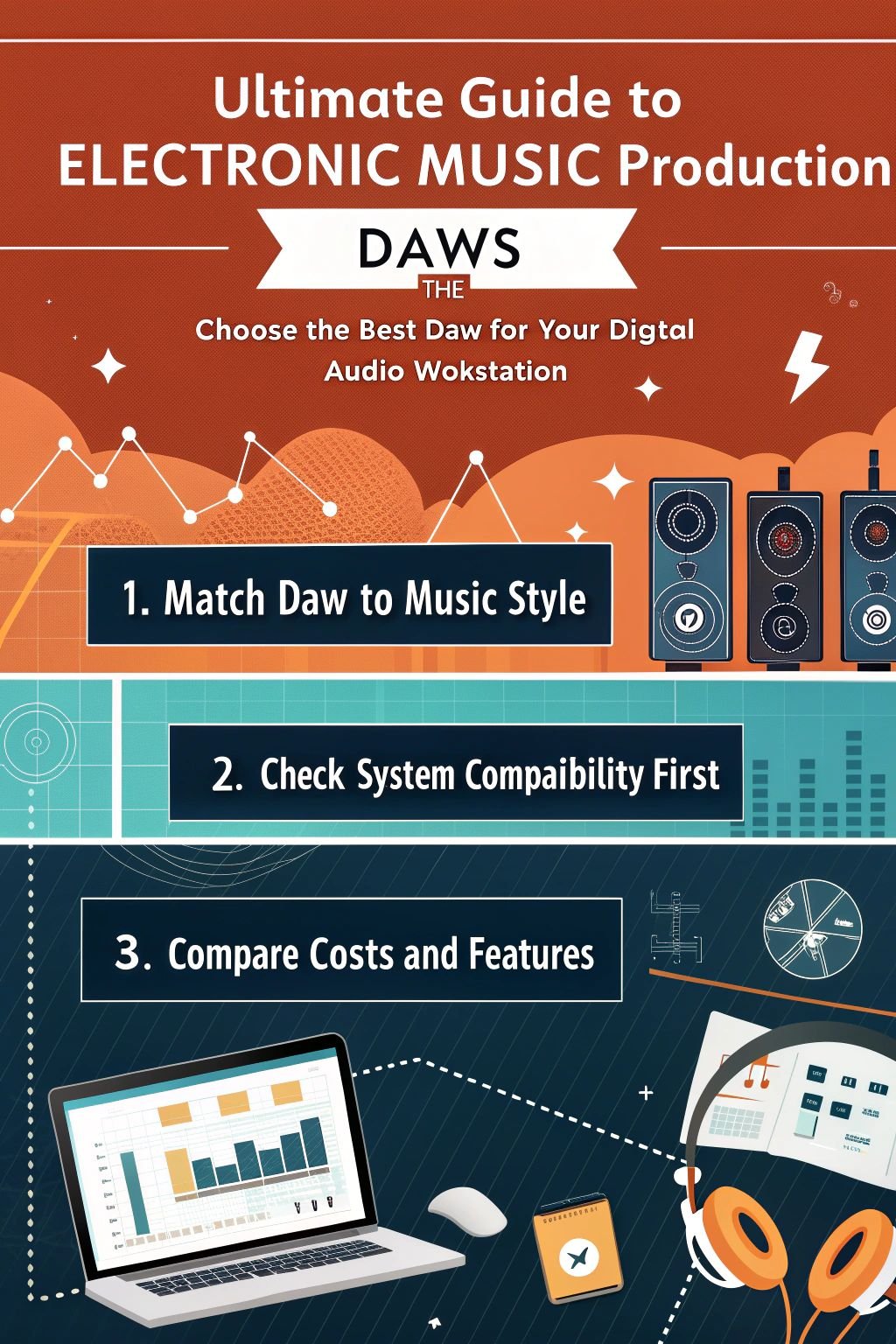
What is a Digital Audio Workstation (DAW)?

A Digital Audio Workstation (DAW) is a crucial tool for music production. It lets you arrange audio, create songs, and edit both sound and MIDI. This software hosts plugins and can sequence samples.
You can make full songs with it using only headphones.
DAWs work on computers like Macs and PCs. Some also work on mobile devices. With a DAW, producers can record, process, and mix music all in one place. They are great for electronic music production because they handle everything from beat making to live performance setups.
Choosing the Right DAW for Your Needs
When selecting the appropriate DAW for your requirements, take into account your music production style and technical needs. Financial considerations also play a crucial role in this decision.
Consider your music production style
Your music production style is key in picking the right DAW. If you love making beats, FL Studio might be your best choice. It’s known for its beat-making tools. For live performances, Ableton Live stands out.
It lets you easily adjust your music on stage. Do you work a lot with MIDI? Then Cubase could be the way to go.
Think about what you want from a digital audio workstation. Each one offers different tools and workflows. Your goal should guide your decision. Also, look at what other producers use for similar styles of music.
This can give hints about which DAW will suit your needs best.
Assess your technical requirements
Every music producer has different needs. Some may need a DAW that’s great for live performances, like Ableton Live. Others might prefer one that excels in beat making, such as FL Studio.
It’s crucial to think about what you’ll use the DAW for. Will you be recording lots of audio tracks? Maybe Cubase or Logic Pro X is better suited for you then. Consider if you want to connect a lot of hardware instruments and effects.
Studio One could be the right choice here.
The best DAW is the one that meets your specific production needs.
Also, think about your computer setup. Mac users have options like Logic Pro X that are designed specifically for their system. Windows users can choose from a wide range including FL Studio and Ableton Live.
Ensure the DAW works smoothly with your computer’s operating system and has features that match your technical requirements.
Budget considerations
Budget plays a big role in choosing the right DAW for music production. Some DAWs are free, but others cost a lot. Think about how much you can spend before you decide. Don’t forget to look for student discounts or cheaper versions that might save you money.
Professional-grade DAWs like Ableton Live, Logic Pro X, and FL Studio offer more features but come with higher prices. These DAWs are a good choice if you plan to make music for a long time.
Cheaper options might not have everything you need and could end up being frustrating. Always balance what you can afford with what you need from your music software to make the best choice for making electronic music.
Overview of Popular DAWs
Let’s delve into the leading Digital Audio Workstations (DAWs) in the music production world.
Interested in finding a DAW that complements your style? Delve into comprehensive reviews, comparisons and tutorials here.
Ableton Live
Ableton Live stands out in the music production world. It’s perfect for live performances, thanks to its intuitive design and powerful features. Prices start at £79 for the Intro version, making it accessible to beginners.
For more advanced producers, the Standard edition costs £349, and the Suite edition is priced at £579. Famous names like Skrillex, Diplo, Deadmau5, Flume, and Netsky rely on this software to create their hits.
This DAW goes beyond just mixing tracks. It lets you compose music, apply audio effects, and edit with ease. The interface supports both MIDI controllers and hardware integration seamlessly.
With Ableton Live—whether you’re performing on stage or working in a studio—you have everything needed for top-notch music production.
Ableton Live brings your musical ideas to life.
FL Studio
FL Studio emerges as a preferred choice for beat creation among music producers. With a price bracket ranging from £79 to £399, it accommodates various budgets. This DAW has caught the attention of renowned personalities like Martin Garrix and Metro Boomin.
It’s more than just popularity; its attributes simplify the process of crafting electronic beats.
This software excels in electronic music production with features that streamline the beat-making process. Whether you’re a beginner or have several years of experience, FL Studio answers your requirements at every level.
From the Fruity edition to All Plugins, there’s a suitable choice for everyone eager to engage in music creation without being intimidated by intricate functions or high costs.
Logic Pro X
Logic Pro X excels in the digital audio workstation environment, specifically for Mac aficionados. For £199.99, the software goes above and beyond expectations. Renowned artists like Calvin Harris, Disclosure, and David Guetta regard it as their go-to tool for chart-topping music production.
Logic Pro X brings all essentials for writing, recording, editing, and mixing music under one roof, making it an optimal choice for Mac users keen on electronic music creation.
This workstation stands out with its intuitive interface and potent features oriented for professional music production on macOS machines. It seamlessly integrates into your creative process whether you’re a beginner or an experienced music producer.
With functionalities ranging from piano roll editing to dynamic range compression and sampling, it offers specialised equipment for the effortless crafting of detailed beats or melodies.
Cubase
Steinberg Cubase offers advanced mastering techniques and robust sound design features. It caters to the ever-evolving needs of electronic music production, particularly for those who are keen on MIDI composition.
Studio One
Studio One is a digital audio workstation (DAW) that serves as a powerful tool for music producers. It offers three versions: Prime, Artist, and Professional, priced at £129.99 and £479.99 respectively.
Studio One stands out with its seamless hardware integration capabilities.
Well-regarded for its intuitive user interface and workflow efficiency, Studio One also boasts an impressive plugin ecosystem to enrich your music production experience. With a primary focus on both audio and MIDI capabilities, it forms the foundation of various aspects of the production environment while being customised for professional studio setups.
Detailed Reviews of Top DAWs
Let’s explore comprehensive reviews of top DAWs to assist you in selecting the most suitable option for your music production. Explore further details about each choice and discover the perfect fit for your requirements.
Ableton Live: Best for Live Performance
Ableton Live presents a variety of features designed to enhance live performance. The starting price is £79, and the Suite version can cost as much as £579. Its intuitive interface and efficient workflow make it a preferred option for musicians performing on stage.
Despite its simple GUI, it is considered one of the finest DAWs for live performances.
With Ableton Live’s advantages encompassing live performance capabilities and drawbacks such as a high price point, it remains a sought-after software in the ever-evolving realm of electronic music production.
For those looking for more than just custom music tools, Ableton Live may unveil the secrets to improved live performances.
FL Studio: Best for Beat Making
FL Studio is ideal for making beats and music. It comes in different versions, with prices ranging from £79 to £399. The software offers lifetime updates and has great plugins but can be confusing to use, especially its live performance mode.
For just starting out on your beat-making journey, FL Studio suits you well. With a flexible workflow and excellent plugins, it’s capable of offering a great experience while allowing you to create engaging beats effortlessly.
Logic Pro X: Best All-Around DAW for Mac Users
Logic Pro X stands as the top choice for a Mac DAW. Priced at £199.99, it provides top-notch sounds and excellent user-friendliness, ideal for recording. It excels in MIDI and audio capabilities, offering a user-friendly interface with a wide range of plugins.
Logic Pro X has gained acclaim from electronic music producers, establishing itself as a top contender in the market due to its strong features crafted to meet music production requirements.
For electronic music producers looking beyond basic recording, Logic Pro X is crafted to elevate their production process, offering an essential set of tools. Despite being relatively new compared to other leading DAWs such as Ableton Live or FL Studio, Logic Pro X not only proves to be a capable option, but also a strong and versatile choice specifically designed for Mac users.
Unveiling the potential within this software could significantly enhance your music production journey.
Cubase: Best for MIDI Composition
Cubase is the ideal choice for MIDI music creation. It provides impressive tools and a wide range of plugins to enrich your compositions. The price starts from £79 for the Elements version, going up to £699 for the Pro edition.
While it’s an investment, if you’re dedicated to MIDI composition, Cubase is worthwhile due to its robust features and capabilities.
In comparison to other DAWs such as Ableton Live or FL Studio, Cubase may have a more challenging learning curve but delivers exceptional MIDI functionalities once mastered. If your focus in music production heavily revolves around using MIDI instruments and arrangements, Cubase should definitely be one of the top options for that purpose.
Studio One: Best for Hardware Integration
Studio One takes the lead in blending digital software with hardware gear. Its prime feature is how it seamlessly syncs your equipment, like synthesizers and drum machines, into your production workflow.
It gives Music Producers an edge by allowing them to control their studio tools directly from the DAW interface. With Studio One’s compatibility across various hardware brands, such as PreSonus interfaces and EUCON-enabled controllers, producers have unparalleled flexibility in crafting their sound.
This integration provides a streamlined music-making process where Music Producers can easily manipulate external instruments within the DAW environment. This aligns with the evolving music technology landscape and caters to modern musical preferences.
Moreover, its free version makes it accessible for those starting out or looking for a cost-effective option without compromising on performance.
Comparing DAWs: Features and Usability
When choosing a DAW, consider its user interface and workflow, plugin ecosystem, and audio and MIDI capabilities to ensure it aligns with your music production style and technical requirements.
To make an informed decision on the best DAW for your needs, read more about the detailed reviews of top DAWs in our blog.
User Interface and Workflow
The user interface refers to how you interact with the digital audio workstation (DAW). It includes features like navigation, arrangement, and visual layout. A well-designed workflow makes it easier for you to create music by providing smooth access to tools and functions within the DAW.
The best DAWs have intuitive interfaces that enable seamless navigation and efficient use of music production tools. Consider a DAW’s design when choosing your music production software, as it directly impacts your creative process.
Workflow is all about how efficiently you can work within the DAW, from starting a project to completing a final mix. An effective workflow allows for quick access to essential functions such as recording, editing, and mixing.
It also encompasses flexibility in customising settings according to individual preferences – this streamlines the creative process – allowing for an uninterrupted musical flow while producing electronic tracks.
When selecting a DAW, pay close attention to its user interface and workflow capabilities; they are crucial aspects of making electronic music efficiently.
Plugin Ecosystem
The plugin ecosystem of a DAW is crucial for adding extra features and sounds to your music projects. These plugins can range from virtual instruments, effects processors, to samplers.
Many popular DAWs come with their own stock plugins that are powerful and versatile but there are also third-party plugins available for every conceivable need in music production.
Whether you’re looking for cutting-edge synthesisers or vintage emulations, the plugin ecosystem offers a wide array of tools for sound design and manipulation. Popular companies like Native Instruments, Spectrasonics, Waves Audio offer high-quality plugins used by industry professionals worldwide.
Keeping an eye on the latest advancements in this area can give your productions a competitive edge and keep them current within the fast-evolving electronic music landscape.
Audio and MIDI Capabilities
DAWs are crucial for making music. They handle recording, editing, and mixing audio. Ableton Live has a unique feature called Session View, perfect for live performances.
Tutorials for Beginners
Get to grips with Ableton Live by exploring the basics of music production and setting up your first track. Learn to craft beats in FL Studio and understand its interface, from arranging patterns to utilising plugins effectively.
Getting Started with Ableton Live
Ableton Live is a powerful tool for music production. It’s user-friendly and perfect for live performances. To start using it, you just need to install it on your computer and run the app.
Ableton Live 9 was first used by Nicolas Gateff and since then, many people have found success with this software.
You can find various video tutorials online from individuals like Bryan Spence and Rick Schmunk that will guide you through the software’s features and help you master the basics. Whether you are new to music production or want to expand your skills, these tutorials offer valuable insights into using Ableton Live effectively while enhancing your capability as a music producer.
Creating Your First Beat in FL Studio
Open FL Studio and start a new project. Organise patterns into a structured beat using the Playlist.
Recording and Mixing in Logic Pro X
Recording and mixing in Logic Pro X opens up a wide range of user-friendly features for crafting high-quality tracks. The software accommodates third-party plugins, enriching sound design and mixing capabilities.
Integrated effects such as Flex Time and Flex Pitch aid in audio editing and mixing, ensuring precision in your music work. Logic Pro X streamlines the process of recording and editing audio tracks, making it efficient and easy to use.
The software’s interface is visually descriptive, helping users to navigate the intricacies of audio production and focus on expressing creativity without being bogged down by technical details.
Furthermore, Logic Pro X enables real-time mixing control with its interactive tools. Whether you’re adjusting levels or adding effects, the software provides the resources needed to refine your sound in line with your goals.
Its comprehensive set of features addresses every aspect of music production requirements, from music sampling and sequencer functionality to mastering techniques – all designed to offer a tailored experience for electronic music producers striving for excellence in a constantly changing industry landscape.
Advanced Tips for Experienced Users
Unleash your creativity with advanced mastering techniques in Cubase. Optimise Studio One for large music projects, enhancing workflow efficiency and performance.
Mastering Techniques in Cubase
Mastering Techniques in Cubase involves refining and optimising your music for final release. Utilise features like audio editing, EQ, compression, and limiting to enhance the overall clarity and volume of your tracks.
Cubase’s powerful mastering plugins such as Frequency 2 provide precise control over the tonal balance, while Vintage Compressor offers classic analog warmth. Harnessing these tools can elevate your mix to professional standards by ensuring it meets recommended loudness targets of -11dB on the VU meter and -10 LUFS for the loudest mix part.
Bear in mind that creating presets for plug-ins and a basic project template is recommended to streamline your mastering process effectively.
Optimising Studio One for Large Projects
Optimising Studio One for large projects is essential to ensure smooth workflow and efficient resource management. With a focus on plug-in selection, you can effectively handle the demands of extensive sessions, enhancing overall performance.
It’s worth noting that some users have reported CPU performance issues specifically at 96kHz sample rates, indicating the need for careful consideration when working with high-quality audio.
By taking advantage of advanced features and techniques within Studio One, such as streamlined workflows and resource-efficient processes, music producers can maximise the capabilities of this DAW for handling complex and large-scale projects efficiently.
The Future of DAWs
The future of digital audio workstations (DAWs) is changing alongside advancements in music production technology. Upcoming features and updates, as well as trends in the music production realm, are shaping the way DAWs will cater to the continuously evolving needs of producers.
In a world where aiming for more than just bespoke tools for recording and mixing is vital, understanding the intricacies of the future landscape will form the basis of your decision-making process when selecting a DAW.
Upcoming Features and Updates
Ableton Live 12 introduced Meld, Granulator III, and an enhanced mixer panel in 2024. Logic Pro updated in the same year with AI-powered tools and stem splitter. These updates promise to elevate your music production experience by providing advanced features and improvements that cater to the evolving needs of electronic music producers.
The upcoming features and updates from these leading digital audio workstations aim to enhance workflow efficiency, expand creative possibilities, and streamline the production process for music producers looking to stay ahead in an ever-changing industry landscape.
Trends in Music Production Technology
Music production technology is continually advancing, with new tools and techniques shaping the way music is made. In recent years, there has been an emphasis on cloud-based collaboration platforms, allowing musicians to work together seamlessly from different locations.
AI-driven plugins and virtual instruments are also gaining traction, offering innovative ways to generate unique sounds and automate repetitive tasks. Furthermore, immersive audio experiences through spatial audio technology have emerged as a prominent trend in music production.
This allows for more interactive and engaging listening experiences for audiences across various devices.
Furthermore, blockchain technology has started making its mark in the industry by providing transparent royalty distribution and copyright management solutions. Also, advancements in machine learning have revolutionised music creation by enabling predictive analytics for hit potential and assisting in generating personalised recommendations for listeners.
These trends highlight an exciting evolution within the music production landscape as technology continues to push creative boundaries.
Sound Design in Electronic Music Production
Sound design involves shaping individual sounds using synthesizers, samplers, audio effects, and other tools to craft unique sonic elements, enhancing the overall character of a music production.
Music producers keen on elevating their tracks should consider delving into sound design to add a customised touch to their music. Whether it’s crafting intricate melodies with virtual instruments or sculpting immersive textures with atmospheric effects, sound design plays a pivotal role in shaping the overall character of a music production.
In electronic music production, experimenting with different synthesis techniques and audio processing methods can reveal the methods to crafting evocative soundscapes and driving rhythms.
It’s about delving into the intricacies of waveforms, filters, modulation sources, oscillators, envelopes—revealing the vast potential for tailored sonic exploration that lies beneath every track.
Embracing this level of creativity allows producers to push beyond generic stock sounds and create something truly original that stands out in today’s constantly evolving landscape of electronic music.
Conclusion
In conclusion, selecting the appropriate Digital Audio Workstation (DAW) is vital for your music production journey. Take into account your style and technical requirements to select the most suitable option.
Regardless of whether you prefer live performance, beat creation, or comprehensive music production, there’s a DAW that’s tailored to your needs. Immerse yourself in tutorials and advanced techniques to improve your expertise with your selected DAW.
Stay informed about upcoming features as technology in music production continually advances.
References
- https://www.steinberg.net/tutorials/what-is-a-daw/
- https://www.edmprod.com/daw/ (2023-05-27)
- https://eliottglinnaudio.com/blog/how-to-choose-the-best-daw-for-your-music-production-needs (2023-03-30)
- https://www.musicradar.com/news/the-best-daws-the-best-music-production-software-for-pc-and-mac (2024-10-17)
- https://www.pcmag.com/picks/the-best-audio-editing-software
- https://www.steinberg.net/cubase/
- https://theproaudiofiles.com/ableton-live-for-music-production/ (2018-05-16)
- https://blog.landr.com/best-daw/
- https://www.apple.com/uk/logic-pro/
- https://www.careersinmusic.com/best-daw/
- https://mixingmonster.com/how-to-choose-a-daw/
- https://online.berklee.edu/takenote/best-daw-digital-audio-workstation/ (2022-07-28)
- https://dsokolovskiy.com/blog/all/getting-started-with-ableton-live/
- https://slimegreenbeats.com/en-gb/blogs/music/how-to-make-beats-fl-studio?srsltid=AfmBOoqgxzWa_8vpBiIVrZ-a6j_iAjPsmnMDmPlAhXFKu2iFCBKBdSiM
- https://pirate.com/en/blog/logic-pro-beginner-tutorial/
- https://www.soundonsound.com/techniques/mastering-cubase-11
- https://gearspace.com/board/presonus-studio-one/1260309-presonus-studio-one-vs-other-daws.html
- https://www.researchgate.net/publication/355307197_Who_let_the_DAWs_Out_The_Digital_in_a_New_Generation_of_the_Digital_Audio_Workstation
- https://pickyourself.com/music-production/daw-electronic-music/ (2020-04-21)

